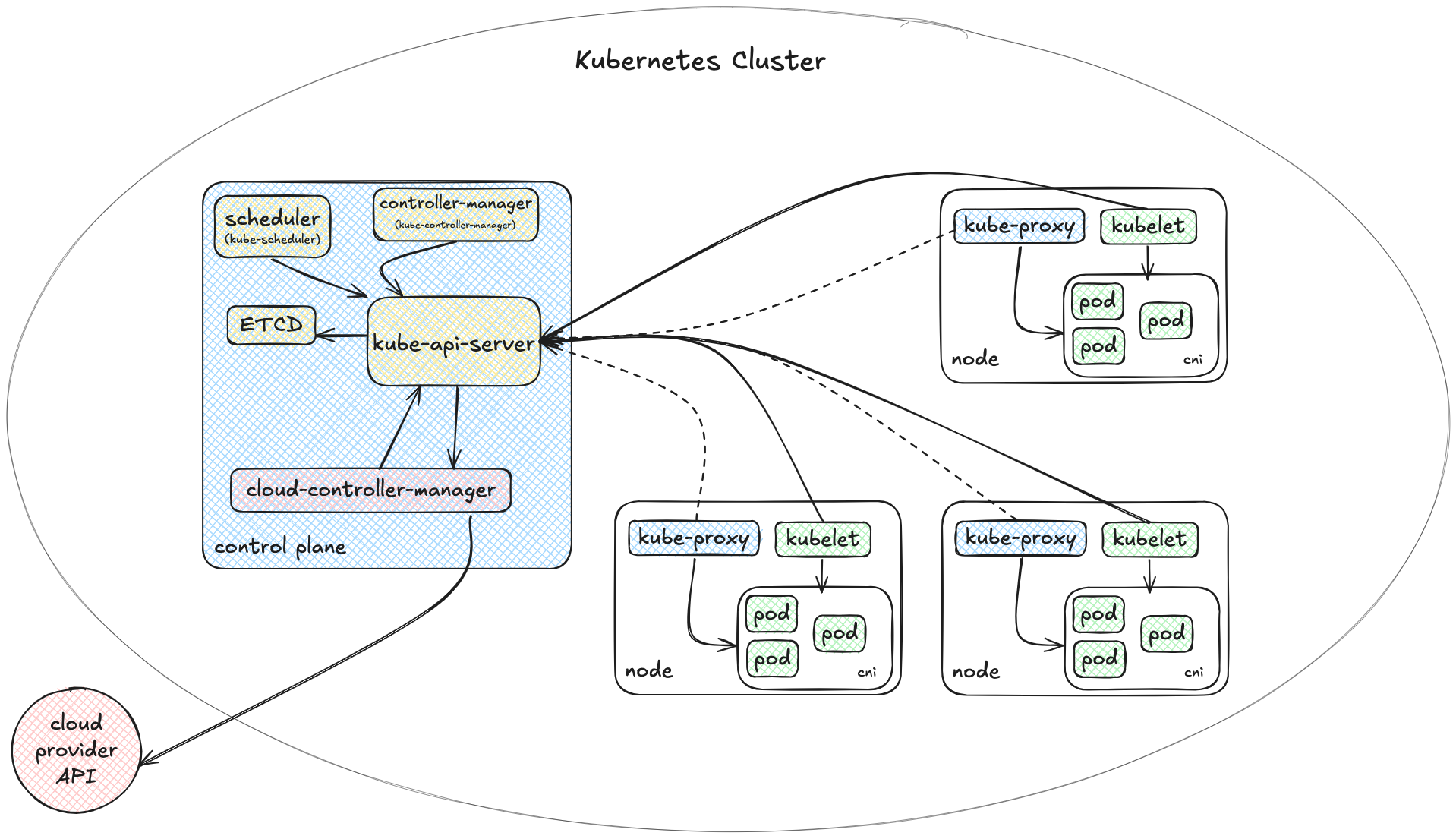Diving into the world of Kubernetes doesn’t need to be intimidating. This post will explain Kubernetes, why it matters, and how it fits into the modern application landscape. By the end, you’ll understand its core purpose and how it can make your development life more manageable.
The target audience for this post is developers who are new to Kubernetes or those who work on a product that uses Kubernetes but do not have a deep understanding of it.
I will give you a basic understanding of Kubernetes so you can start using it in your daily work. You do not need to be a Kubernetes expert to use it. However, understanding the basics will help you use it more efficiently.
What is Kubernetes and Why Should You Care?
Kubernetes. The name alone sounds like something out of a sci-fi novel. And in some ways, it is. It’s a system designed to orchestrate fleets of containers across vast, distributed landscapes. But at its core, Kubernetes is here to solve a real human problem: running applications reliably without losing your mind. So they say.
If you’ve ever wrestled with a tangled mess of services, dependencies, and environments, Kubernetes might initially feel overcomplicated. Another tool to learn, another layer of abstraction. But once you grasp its fundamentals, it feels less like an obstacle and more like a relief. A quiet, automated force keeping your applications alive while you sleep.
The Problem Kubernetes Solves
Before Kubernetes, deploying applications was often a patchwork of shell scripts, config files, and sheer force of will. If you were lucky, you could have a virtual machine image you could copy. But scaling? Updating? Recovering from failures? That was on you.
Containers changed the game, offering a consistent way to package applications. But running containers in production? That’s where things got tricky. You needed a system to manage them: scaling, failures, networking, and deployment strategies. That’s Kubernetes.
Kubernetes in a Nutshell
At a high level, Kubernetes is a system for deploying, managing, and scaling containerized applications. It provides:
- Automation – Define how your application should run, and Kubernetes makes it happen.
- Scaling – Need more instances? Kubernetes handles it.
- Self-healing – Containers crash. Kubernetes restarts them.
- Declarative Configuration – Instead of scripts, you define what you want, and Kubernetes does the rest.
Core Concepts (Without the Overwhelm)
- Pods: The smallest unit in Kubernetes, usually a single container (but sometimes multiple tightly coupled containers).
- Nodes: Machines (physical or virtual) where your containers run.
- Deployments: Define how your application should be deployed and updated.
- Services: Handle networking, making sure your app is reachable.
Think of it as a high-tech air traffic control system, ensuring everything runs as needed, scaling as needed, and rerouting traffic when problems arise.
Why Developers Should Care
You don’t have to be a DevOps expert to appreciate Kubernetes. Here’s why it matters:
- It makes deployments predictable and repeatable.
- It abstracts away infrastructure headaches.
- It helps avoid the “works on my machine” problem.
If you understand it, it’s becoming an industry standard, meaning more job opportunities.
Getting Started
If you’re new to Kubernetes, start small. Install Minikube to run a local cluster. Deploy a simple application. Play with scaling and self-healing. Watch what happens when a Pod crashes. Kubernetes is best learned by doing.
In the next post, we’ll set up your first Kubernetes deployment from scratch. Stay tuned.
Kubernetes isn’t magic. But it can feel like it once you understand it.